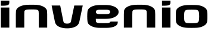SOLIDWORKS 2023 optimises your product development process, enabling you to get more done in less time, with the ability to freely iterate and enhance designs, while creating high-performing, high-quality designs refined to the highest possible degree.
Invenio is an authorised SOLIDWORKS reseller in Australia and New Zealand.
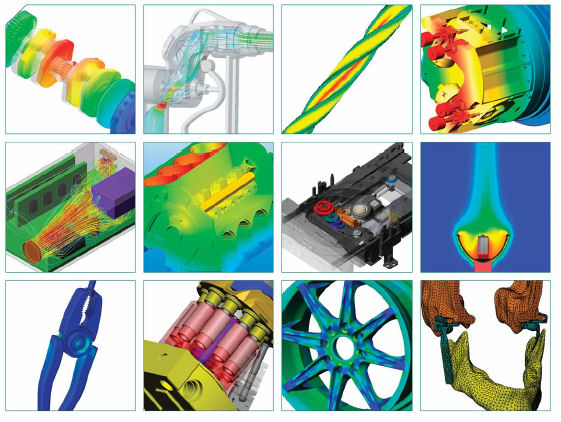
Simulation Solutions
SOLIDWORKS Simulation is a comprehensive structural analysis solution fully embedded within SOLIDWORKS that can be used by designers and analysts alike to enable companies to get their products to market faster and with less cost without sacrificing quality or performance.
SOLIDWORKS Simulation is a portfolio of structural analysis solutions using the Finite Element Analysis (FEA) method to predict a product’s real world physical behavior by virtually testing CAD models. The portfolio delivers linear, non-linear static and dynamic analysis solutions divided into three products: Simulation Standard, Simulation Professional, and Simulation Premium, each of which adds easy-to-use capabilities to solve ever more challenging problems.
Benefits
- Evaluates the performance of multiple variables at a rapid pace.
- Reduces time-to-market by quickly determining optimal design solutions.
- Predicts product performance, Factor of Safety (FOS), and fatigue capabilities early-on in the process.
- Reduces materials cost. SOLIDWORKS Simulation enables design teams to safely remove unnecessary material.
- By virtually testing and refining your designs first, the costly testing and certification process is streamlined reducing your time-to-market.
STANDARD
SOLIDWORKS Simulation Standard is an intuitive virtual testing environment for static linear, time-based motion, and high-cycle fatigue simulation. It delivers a concurrent engineering approach, helping you know if your product will perform properly and how long it will last—during the design phase.
PROFESSIONAL
SOLIDWORKS Simulation Professional enables you to optimize your design, determine product mechanical resistance, product durability, topology, natural frequencies, and test heat transfer and buckling instabilities. It can also perform sequential multi-physics simulations.
PREMIUM
SOLIDWORKS Simulation Premium lets you efficiently evaluate your designs for nonlinear and dynamic response, dynamic loading, and composite materials. SOLIDWORKS Simulation Premium includes three advanced studies: Non-Linear Static, Non-Linear Dynamic, and Linear Dynamics.
Feature Comparison
Standard
Professional
Premium
Ease of Use
SOLIDWORKS Simulation is fully embedded in SOLIDWORKS 3D CAD for ease of use and data integrity. Using the same user interface (UI) paradigms as SOLIDWORKS with toolbars, menus, and context-sensitive right-click menus, ensures rapid familiarization. Built-in tutorials and searchable online help aid learning and troubleshooting.
Design Data Reuse
SOLIDWORKS Simulation supports SOLIDWORKS materials and configurations for easy analysis of multiple loads and product configurations.
Static Studies
Solve part and assembly structural analysis problems for stress, strain, displacements, and Factors of Safety (FOS). Problems are limited to static loading, elastic linear materials, and small contact displacements. For the solution to be valid, the resulting deformed shape after loading must exhibit small displacements and rotations.
Premium only: Static studies are extended to incorporate components built up by composites materials. Component setup includes ply orientation and sandwich definition. Results include ply failure index as well as stress and deflections.
Fatigue Studies
Estimate components fatigue life under high-cycle varying loads where the peak stress is below the material yield stress. Cumulative damage theory is used to predict locations and cycles to failure.
Motion Analysis
Use a time-based, rigid body kinematic and dynamic motion tool to calculate the velocities, accelerations, and movements of an assembly under operational loads.
The motion analysis tool calculates component body and connection loads that can be imported into a Static Study.
Professional and Premium only: Use an event-based rigid body kinematic and dynamic motion tool to calculate the velocities, accelerations, and movements of an assembly under operational loads where actions and movements are triggered by the location or movement of components.
The motion analysis tool calculates component body and connection loads that can be imported into a Static Study.
Design Studies
A design study is used to perform wide-ranging “what if” analyses. In a design study, both the parameters of a design (model) and simulation setup (materials, loadings, and fixtures) can be varied to assess the impact of change on the model.
FEA Modelling
SOLIDWORKS Simulation includes solid, shell, and beam modeling using h- and p-adaptive element types with mesh control and failure diagnostics.
A customizable material library is included with simulation data:
- Parallel computing (multi-core)
- Batch Run
Professional and Premium only:
- 2D Simplification
- Plane Stress
- Plane Strain
- Axisymmetric
- Sub-modeling Simulation
- Sub-Modelling: analyze the structural resistance of a sub model from a main assembly
Premium only:
- Off-loading computing
Loads and Restraints
- Fixtures to prescribe zero or non-zero displacements
- Force, pressure, and remote structural loads
- Temperature loading
- Import Flow/Thermal Loads
- Load Case Manager: evaluate the effects of various load combinations on your model
Assembly Connectivity
- Component contact
- Bonded contact condition
- Node-to-node, surface-to-surface contact condition
- Shrink Fit condition
- Virtual Wall condition
- Self-contact
- Connectors: bolt, spring, pin, elastic support, and bearing
- Connectors Safety Check
Professional and Premium only:
- Edge Weld
- Thermal contact resistance condition
- Insulated condition
- Edge and spot weld connector
Results
- Study results are dependent upon the type of study but are displayed as Contour, Iso-Surface, Surface, and Section plots.
- Quantity point and line distribution given by the probe tool.
- The Design Insight plot shows loaded material.
- FEA results can be compared to test data.
- Deformed shape results can be animated and the animation saved.
- Overlay Simulation results onto SOLIDWORKS graphics.
- SOLIDWORKS Simulation results can be communicated to non-SOLIDWORKS users via eDrawings®, a shareable 3D file format.
Help and Support
In-product tutorials, online help, and knowledge base.
Communication
- Customizable simulation report
- eDrawings of Simulation results
Thermal Analysis
Solve steady-state and transient part and assembly thermal problems for temperature, temperature gradient, and heat flux.
With the Thermal Analysis completed, you can import temperature loads into a Static Study.
Frequency Studies
Frequency Studies determine a product’s natural modes of vibration which is important for products that experience vibration in their working environment.
Buckling Studies
A possible failure mode for long and slender components is by collapse at a load below material yield stress. The buckling study predicts the components buckling load factor.
Pressure Vessel Studies
Linearised stress, a key for safe pressure design, is calculated in the Pressure Vessel Study.
Topology Studies
Enables you to discover new minimal material design alternatives under linear elastic static loading while still meeting component stiffness requirements.
Linear Dynamic Studies
Builds upon the Frequency Study to calculate the stresses due to forcing vibrations and calculating the effects of dynamic loads, impact or shock loading, for linear elastic materials. Study types are:
- Modal Time History Analysis
- Harmonic Analysis
- Random Vibration Analysis
- Response Spectrum Analysis
Non-Linear Analysis
Non-Linear Analysis lets you analyze complex material behavior, such as post-yield metals, rubbers, and plastics, as well as to account for large deflections and sliding contact-in components.
Non-Linear Static Study assumes static loads with loads can be sequenced so that the dynamic effects of the varying load do not affect the study. The complex material models in Non-Linear Static Studies can be used to calculate permanent deformation and residual stresses due to excessive loads, as well as predicting performance for components, such as springs and clip fasteners.
Non-Linear Dynamic Study accounts for the effect of real-time varying loads that are included in calculations and results. In addition to solving non-linear static problems, Non-Linear Dynamic Studies can also solve impact problems.