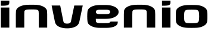SOLIDWORKS 2023 optimises your product development process, enabling you to get more done in less time, with the ability to freely iterate and enhance designs, while creating high-performing, high-quality designs refined to the highest possible degree.
Invenio is an authorised SOLIDWORKS reseller in Australia and New Zealand.

SOLIDWORKS Plastics
Predict and avoid manufacturing defects in plastic part and injection mold designs, eliminating costly rework, improving part quality, and decreasing time to market.
SOLIDWORKS Plastics offers Computer-Aided Engineering (CAE) simulation tools that predict how melted plastic flows during the injection molding process—the manufacturing method used to produce more than 80% of all plastics products. The ability to predict how the plastic will flow allows the prediction of manufacturing-related defects. By being able to predict these defects, users can change mold geometry, processing conditions, or the plastic material used to minimize potential defects, thus saving energy, natural resources, time, and money.
Benefits
- Avoid Hidden Costs: SOLIDWORKS Plastics products can be used to optimize part wall thickness, gate locations, runner system size, and layout to ensure the mold works right the first time, reducing or eliminating the need for rework.
- Reduce Manufacturing Defects and Scrap: SOLIDWORKS Plastics makes it easy to analyze design iterations at the earliest stages of product development—when the cost of change is least and the impact on manufacturability is greatest. This improves part quality and minimizes scrap rates.
- Reduce Time-to-Market Delays: SOLIDWORKS Plastics helps to predict and avoid potential manufacturing defects before any mold tooling is cut, virtually eliminating the need for time-consuming and costly mold rework and ensuring project deadlines and ship dates are met on-time and within budget.
- Avoid Inefficient “Islands of Automation”: SOLIDWORKS Plastics provides automated report generation tools that facilitate the sharing and interpretation of simulation results, allowing increased collaboration among development teams at different sites.
STANDARD
Ensure parts are manufactureable during the design process. Easy to learn and use, SOLIDWORKS Plastics Standard is fully embedded within SOLIDWORKS CAD so you can analyze and modify part designs at the same time you optimize for form, fit, and function.
PROFESSIONAL
Builds upon SOLIDWORKS Plastics Standard to analyze mold designs. With easy-to-use tools you can quickly analyze single-and multi-cavity, and family mold layouts including sprues, runners, and gates, to estimate cycle time, and to optimize feed system design.
PREMIUM
Includes SOLIDWORKS Plastics Professional with advanced simulation functionality to analyze mold cooling line layouts, and part warpage. Optimizing cooling line minimizes cycle times and decreases manufacturing costs.
Feature Comparison
Standard
Professional
Premium
Ease of Use
SOLIDWORKS Plastics is fully embedded in SOLIDWORKS 3D CAD for ease of use and data integrity. Using the same user interface (UI) as SOLIDWORKS in toolbars, menus, and context-sensitive right-click menus ensures rapid familiarization. Built-in tutorials and searchable online help aid learning and troubleshooting.
Design Data Reuse
SOLIDWORKS Plastics supports SOLIDWORKS materials and configurations for easy analysis of multiple loads and product configurations.
Materials Database
With 4,000+ commercial thermoplastic grades, you can browse and select the desired from the customisable built-in material library.
Meshing
SOLIDWORKS Plastics includes these meshing features:
- Wizard for mesh generation and analysis setup
- Automatic Mesh
- Local Mesh Refinement
- Global Mesh Refinement
- Boundary Mesh (Shell)
- Solid 3D mesh
Parallel Computing (Multi-core)
The 3D Solver benefits from a multi-core CPU (multiple threads).
Filling Phase (1st Stage Injection)
Predicts how material fills the cavity. Results include distributions of pressure and temperature within the cavity, and detection of potential short shots and weld lines.
Automatic Gate Location(s)
Defines up to 10 injection locations on the part cavity automatically. SOLIDWORKS Plastics adds injection locations onto the part based on the geometry and optimized balanced fill pattern.
Instantaneous Fill Time Plot
Predicts the plastic flow pattern through the cavity at the end of fill.
Sink Mark Analysis
Predicts the depth of sink marks after the part has been ejected and cooled to room temperature.
eDrawings Support
Results can be exported to eDrawing®
Fill Time
Time needed to fill the whole mold.
Ease of Fill
Displays the quality of the injection process with ‘confidence of fill’ legend.
Results Adviser
User assistant for interpreting results.
Nominal Wall Thickness Adviser
Analyzes the part thickness and locates the high thickness ratio.
Pressure at End of Fill
Displays the maximum pressure to fill the cavity.
Flow Front Temperature
Displays the melt front temperature history.
Temperature at End of Fill
Displays the Cavity Temperature field at the end of fill.
Shear Rate
Displays the shear rate reached at the end of fill to check the injection process quality.
Cooling Time
Estimates cooling time at fill time analysis.
Weld Lines
Displays weld lines formed at locations of the part where two (or multiple) melt fronts meet.
Air Traps
Shows the location where high pressure air may be trapped inside the cavity.
Sink Marks
Displays the location of sink marks.
Frozen Layer Fraction at End of Fill
Displays the fraction of frozen material into the part at end of fill.
Clamp Force
Displays the minimum clamp force for the current injection process.
Cycle Time
Displays the cycle time for the current injection process.
Symmetry Analysis
Avoid simulating both cavities in a symmetrical mold layout, saving computer time for the simulation.
Packing Phase (2nd Stage Injection)
Evaluates the material freezing process in the cavity. Predicts the temperature to evaluate hot spots, gate freeze, and cycle time. Distributions of pressure, stress, and shrinkage results are also available.
Runner Balancing
Determines the runner parameters to balance filling between parts.
Runner Design Wizard
Automates the process of creating common flow control devices and components such as sprues, runners, and gates.
Sprues and Runners
Quickly and easily simulate the impact of the sprues and runners layout.
Hot and Cold Runners
Hot runners are initially filled with hot polymer at the start of the filling simulation.
Multi-cavity Molds
Simulates multiple cavities of the same part in the same mold.
Family Molds
Simulates a set of different cavities parts in the same mold.
Mold Inserts
Include the impact of mold inserts on the simulation
Volumetric Shrinkage
Displays volumetric shrinkage distribution at the end of fill or pack.
Density at End of Pack
Displays density distribution at post-filling end to check the pack phase quality.
Exports STL, NASTRAN
Enables you to export part geometry in STL or NASTRAN formats
Export with Mechanical Properties ABAQUS®, ANSYS, DigiMat®
Exports mesh, residual stress, fiber orientation and material data to run non-linear analysis.
Cooling Lines
Simulates the coolant flowing inside for the mold cooling analysis.
Baffles and Bubblers
Specific cooling line for narrow channel into the cavity.
Conformal Cooling Channels
Cooling passageway follows the shape or profile of the mold core or cavity to perform rapid uniform cooling process.
Runner Domain Category
Domain category assigned to the runner allows easy selection for runner’s conditions.
Sink Mark Profiles
Displays the location of sink marks and their depth.
Mold Temperature at Cooling End
Displays the mold temperature distribution at cooling end.
Displacement Due to Residual Stress
Displays the displacement distribution due to in-mold stress.