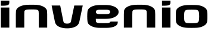In the context of a global collaborative development process, tools helping engineers to handle their complex engineering data are getting more and more relevant. Do my models meet minimum quality and methodology requirements? What has recently been added or modified in models I work with? Have suppliers modified models from the last release interchanged, and what? How to verify and document changes in a new revision of a model according to legal or process guidelines? Not manually but automatically!
Transcat PLM, the vendor of Q-Checker with more than 1,500 customers worldwide, has developed Q-Compare. Based on CAA it is fully integrated to CATIA V5. Interactively or in the background the user can check, whether models – parts, products or drawings – have been modified in comparison to a second selected model. In a clear presentation the user sees quickly, if a model has changed and gets a report of the changes.
Some of the offered features are:
Geometry checks verify and compare
- Size
- Surface area
- Bounding box
- Center of gravity
Meta Data checks compare
- Colour properties
- Layer
- Point / line types
- Show modes
- Publications
- Active / non active objects
- Parameter as input for Geometry
- Input elements (referenced features)
Structure
- Added or removed entities
- Renamed entities
- Parameter
- Time stamps
- Activation status
Fading
- Overlaying of two models
Geometry modifications are detected by geometry checks (e.g. center of gravity) and located by feature check reports. Modified dimensions cause geometry changes and any feature changes are found by Q-Compare.
Two revisions of a model, prior and after a CATDUA healing, can be compared to report unintended modifications. Q-Compare works with CATParts, Products or Drawings. For drawings additional checks are available for views, sheets and annotations. On a product level all components can be verified. A general report for the product is shown and a single report for each component accessible.
Comparison of electrical data or CATProcess files is scheduled in the near future. Please let us know your requirements!
Use Cases
- Document changes between model revisions
- Supplier data modified? Find modified models in interchanged data sets and quickly highlight differences
- Compare data before and after automated changes
Examples
- How did a CATDUA run modify the model? Features missing?
- How did a Q-Checker batch run with automated healings effect the model?
- Monitor suppliers work, verify efforts by number of modification
Highlights
- Fully integrated with CATIA V5 – interactive and batch mode available
- Fast and accurate results listed in an easy to use GUI and highlighted right in CATIA
- Validate modified, interchanged, converted or legacy engineering data for unwanted modifications
- Developed by Transcat, a Dassault Systèmes company